
Active Directory – How to recover deleted user account
Active Directory – How to recover deleted user account:
Supported Windows Servers:
- Windows 2012 R2
• Windows 2016
• Windows 2019
Method1:
Step 1: On domain controller server, open the Active Directory administrative centre.
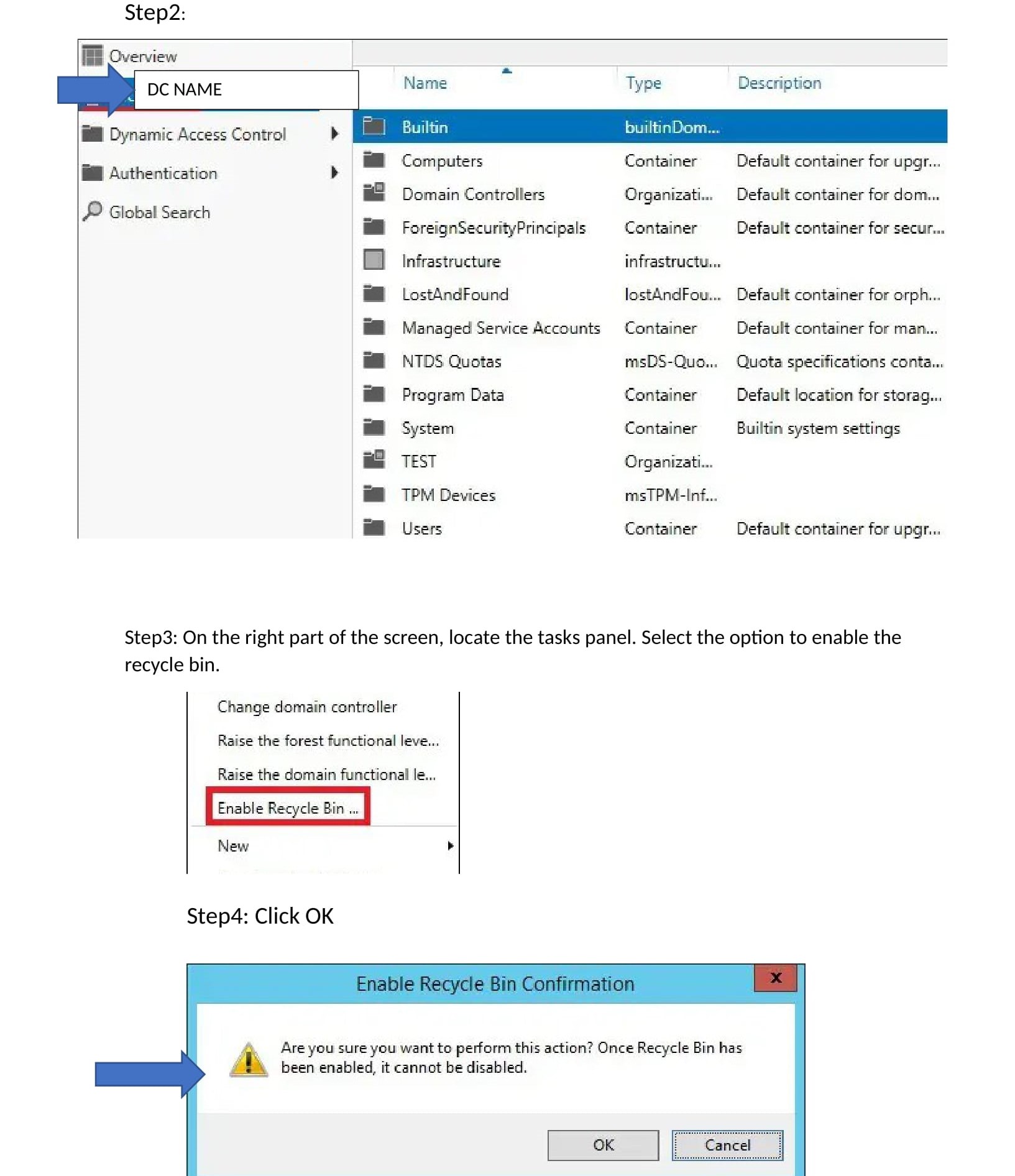
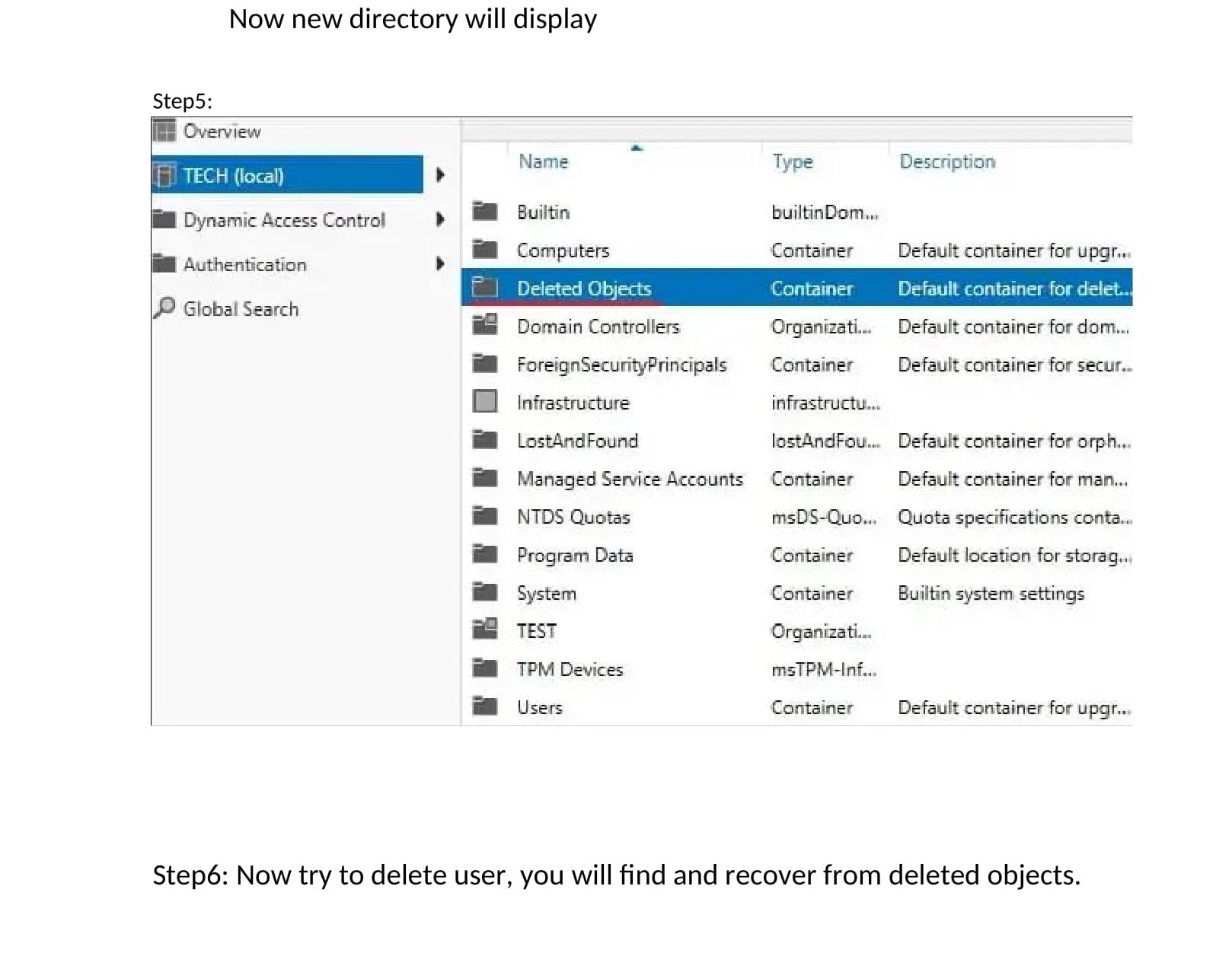
Method 2:
Step 1: Open this website https://live.sysinternals.com/ and download adrestore.exe
Step2: Copy this file to c:\\windows \system32
Step3: Open cmd as administrator
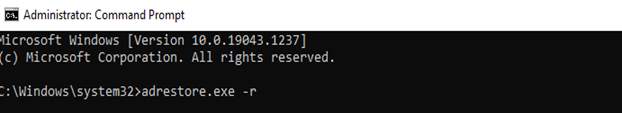
Now you can see deleted users and pres Y to recover user
DONE.
BEST OF LUCK







